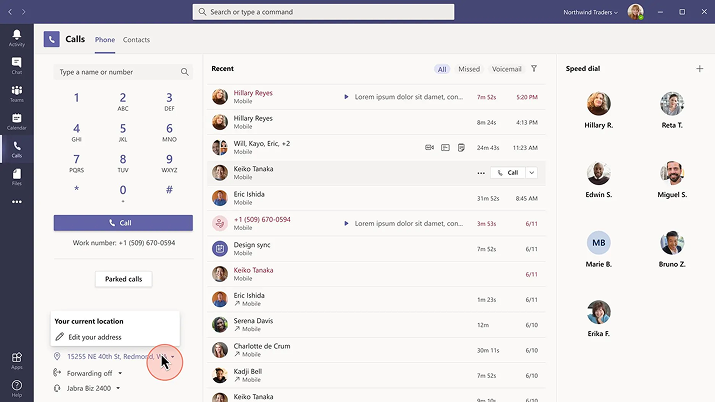-
Solutions
UCaaS Solutions
Maximize your unified communications with our voice, contact center,productivity tools, and network support.
CCaaS & CXCallTower/s Contact Center and customer experience (CX) solutions make it easy to make powerful connections and deliver results.
Key IntegrationsCallTower ConnectConnect with anyone, anywhere, inside or outside your organization, from a single, dedicated geographic number.
A revolutionary tool enabling users to easily personalize and control their CallTower services

Consulting and professional services powered by Inoria, now a CallTower Company
-
Support
Solutions Center
Discover a comprehensive Solutions Center, offering a hub of resources and information to address your needs and challenges effectively.
Support Escalation PathExplore the technical support escalation path to efficiently navigate and resolve issues with step-by-step guidance.
Client Support PlanExplore the Client Support Plan for a detailed overview of our services, ensuring tailored assistance and enhanced supporrt for your unique needs.
Implementation Escalation PathExplore the implementation escalation path for a structured guide to efficiently address and resolve issues during the implementation process.
SupportWe have a dedicated 24/7/365 customer service team that is trained to help you
Updates & NotificationsReceive timely CallTower solution updates, latest information and alerts to stay informed about important changes and announcements.
Sales Escalation PathCheck out our Sales Escalation Path for swift resolution of urgent or high-priority inquiries.
Network StatusView the Network Status for live updates on system performance and service status.
Billing Escalation PathCheck out the Billing Escalation Path for swift resolution and guidance on addressing billing-related inquiries effectively.
Client Success Escalation PathAccess the client success escalation path, providing a strategic guide to promptly address and enhance your overall client experience.
-
Resources
About Us
Explore the overview of our company, mission, and commitment to delivering innovative communication solutions.
CallTower TrainingComprehensive resources and guidance to enhance your proficiency in utilizing our communication solutions.
WebinarsVisit insightful sessions, industry expertise, and the latest updates on our communication solutions.
FAQsBrowse the FAQ webpage for quick answers to common questions about our products and services.
Bill CenterExplore for a streamlined experience managing and understanding your invoices and billing information.
CallTower, Inc. Terms of UseDiscover a comprehensive Solutions Center, offering a hub of resources and information to address your needs and challenges effectively.
Services Level AgreementComprehensive details on CallTower’s Customer SLA, including scheduled maintenance windows for solution updates.
Customer Proprietary NetworkExplore the Customer Proprietary Network webpage for secure and customized communication solutions.
Billing questions, payments, disputesFind essential information about billing inquiries, payment terms, and dispute resolution for your account.
Privacy Policy and NoticeReview the information on how we safeguard your personal data, ensuring transparency in our services.
California Consumer Privacy ActCheck out how we comply with CCPA regulations, prioritizing the protection of consumer privacy.
-
Partner Programs
Partner Program
There is no better relationship in the industry than ones CallTower has with its partners. Here are just a few things that make working with us truly awesome.
Partner PortalAt CallTower, we consider our channel partners as family, valuing successful relationships through excellent support and financial rewards.
Agency ProgramDiscover Are benefits of our Agency Partner Program for your business. Unlock revenue streams, scalable growth, and extensive support.
MSP ProgramCallTower's MSP Partner Program empowers service providers by simplifying taxation and enhancing efficiency through tools including the GTx self-service platform.